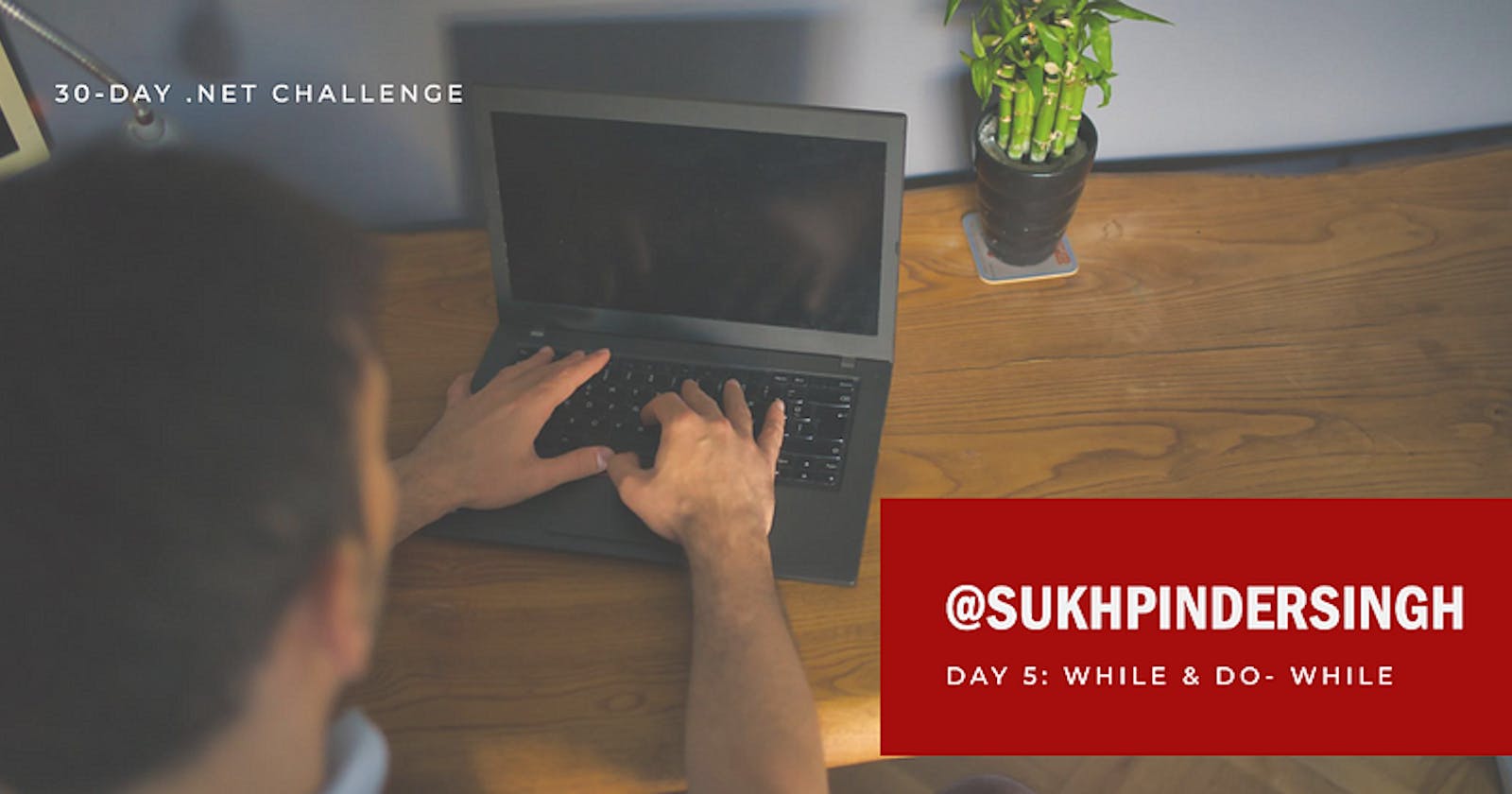Day 5 of 30-Day .NET Challenge: While & do-while
The do-while and while statements provide control over code execution flow by repeating a block of code until a condition is satisfied.
Introduction
The do-while and while statements provide control over code execution flow by repeating a block of code until a condition is satisfied.
Learning Objectives
Utilize the do-while loop to iterate through a code block.
Implement the while loop to iterate through a code block as well.
Prerequisites for Developers
Familiarity with utilizing the
ifstatement.Proficiency in using
foreachandforiteration statements.Competence in writing
Booleanexpressions.Knowledge of generating random numbers using the
System.Randomclass and theRandom.Next()method.
Getting Started
What is the do-while loop?
The do-while statement runs a statement or block of statements as long as a specified Boolean expression remains true. As this expression is evaluated after each loop execution, a do-while loop executes at least once.
Example: do-while
Let’s create code that continuously generates random numbers ranging from 1 to 10 until we generate the number 7. The number 7 could be generated in one iteration or after several iterations.
To begin, create a static class file called “WhileLoop.cs” within the console application. Insert the provided code snippet into this file.
/// <summary>
/// Outputs
/// 2
/// 5
/// 8
/// 2
/// 7
/// </summary>
public static void DoWhileLoopExample()
{
Random random = new Random();
int current = 0;
do
{
current = random.Next(1, 11);
Console.WriteLine(current);
} while (current != 7);
}
Execute the code from the main method as follows
#region Day 5 - While & do-while
WhileLoop.DoWhileLoopExample();
#endregion
Console Output
2
5
8
2
7
Example: while
The while statement will iterate based on the Boolean expression. To do that add another method into the same static class as shown below
/// <summary>
/// Outputs
/// 9
/// 7
/// 5
/// Last number: 1
/// </summary>
public static void WhileLoopExample()
{
Random random = new Random();
int current = random.Next(1, 11);
while (current >= 3)
{
Console.WriteLine(current);
current = random.Next(1, 11);
}
Console.WriteLine($"Last number: {current}");
}
Execute the code from the main method as follows
#region Day 5 - While & do-while
WhileLoop.WhileLoopExample();
#endregion
Console Output
9
7
5
Last number: 1
Continue statement with do-while
Sometimes, developers need to skip the rest of the code within a code block and move on to the next iteration. To achieve this add another method into the same static class as shown below
/// <summary>
/// Outputs
/// 5
/// 1
/// 6
/// 7
/// </summary>
public static void ContinueDoWhileLoopExample()
{
Random random = new Random();
int current = random.Next(1, 11);
do
{
current = random.Next(1, 11);
if (current >= 8) continue;
Console.WriteLine(current);
} while (current != 7);
}
Execute the code from the main method as follows
#region Day 5 - While & do-while
WhileLoop.ContinueDoWhileLoopExample();
#endregion
Console Output
5
1
6
7
Complete Code on GitHub
GitHub — ssukhpinder/30DayChallenge.Net
C# Programming🚀
Thank you for being a part of the C# community! Before you leave:
If you’ve made it this far, please show your appreciation with a clap and follow the author! 👏️️
Follow us: X | LinkedIn | Dev.to | Hashnode | Newsletter | Tumblr
Visit our other platforms: GitHub | Instagram | Tiktok | Quora
More content at C# Programming