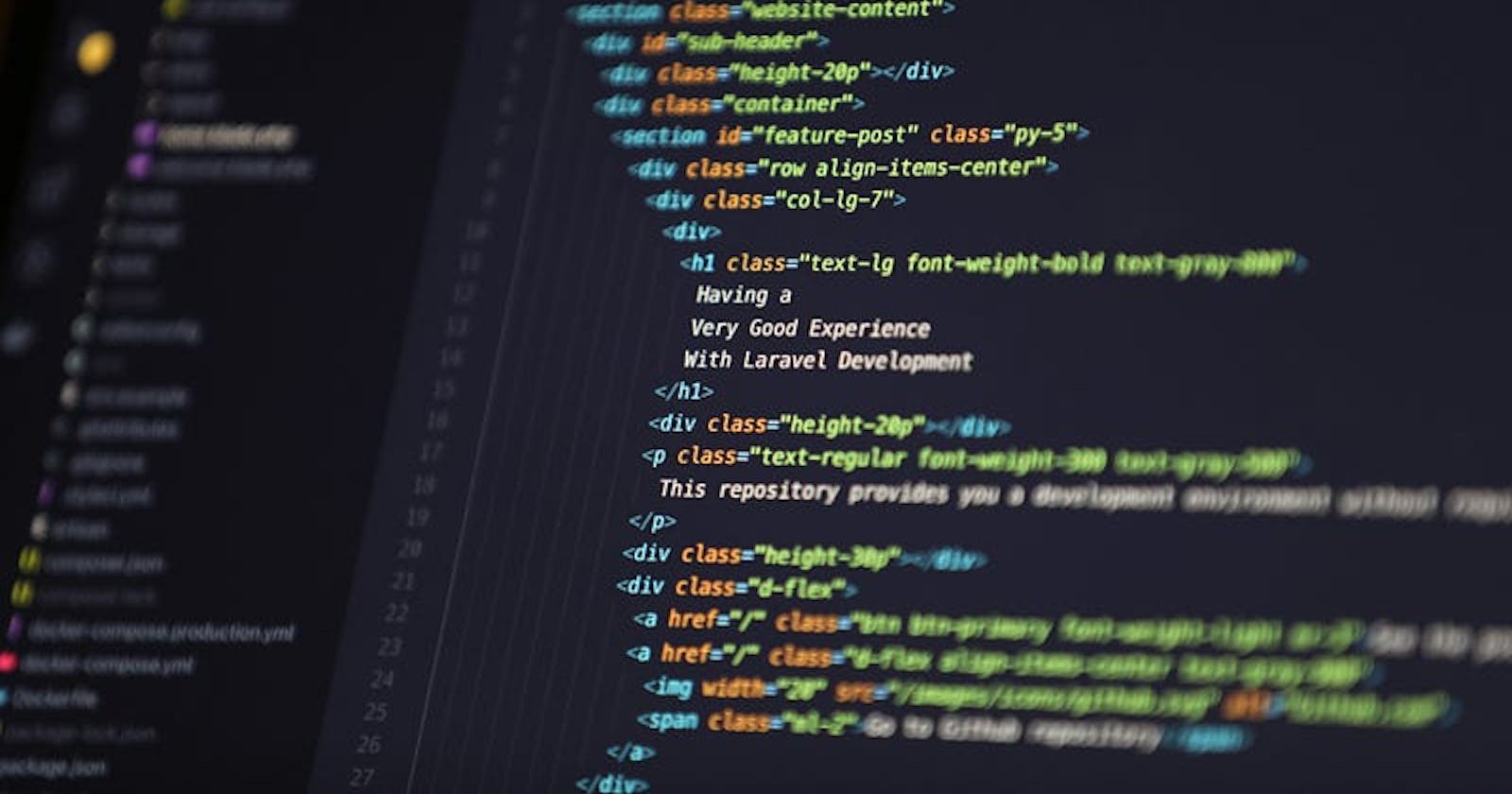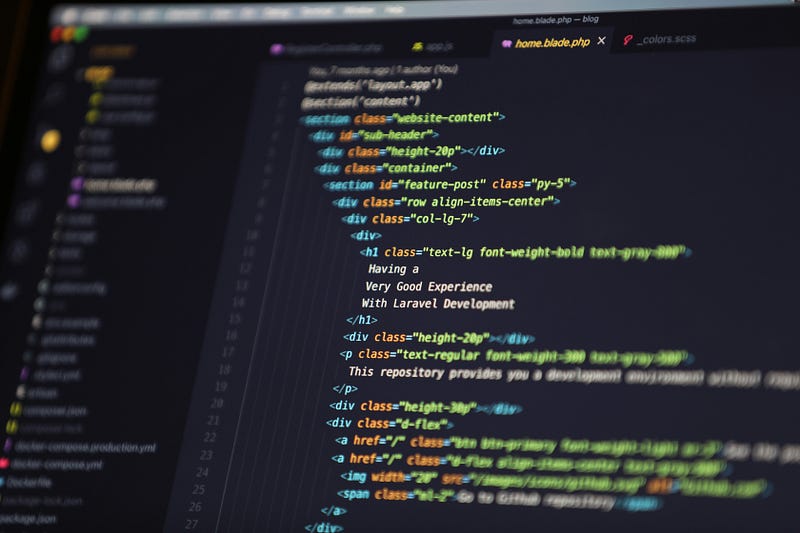The cheat sheet provides a breakdown of built-in validation attributes in C# with individual code examples for each:
Photo by Mohammad Rahmani on Unsplash
Built-in Attributes:
[ValidateNever]: Excludes a property or parameter from validation.
[CreditCard]: Validates credit card format (requires jQuery Validation Additional Methods).
[Compare(string otherProperty)]: Validates if the property value matches another property value in the model.
[EmailAddress]: Validates email address format.
[Phone]: Validates phone number format.
[Range(double minimum, double maximum)]: Validates if the property value falls within a specified range (inclusive).
[RegularExpression(string pattern)]: Validates if the property value matches a specified regular expression.
[Required]: Ensures the property has a value (not null).
[StringLength(int maximumLength)]: Validates if the string property value doesn’t exceed the specified length.
[Url]: Validates URL format.
[Remote(string action, string controller)]: Performs client-side validation by calling a server-side action method.
Built-in Attributes:
[ValidateNever]: Excludes a property from validation.
Example:
public class ProductModel
{
[Required]
public string Name { get; set; }
[ValidateNever]
public string Description { get; set; } // Description is optional, no validation needed
}
[CreditCard]: Validates credit card format (requires jQuery Validation Additional Methods).
Example:
public class OrderModel
{
[Required]
public string CardholderName { get; set; }
[CreditCard]
public string CardNumber { get; set; }
[Range(1, 12)]
public int ExpiryMonth { get; set; }
[Range(2023, 2030)]
public int ExpiryYear { get; set; }
}
[Compare(string otherProperty)]: Validates if the property value matches another property value.
Example:
public class RegisterModel
{
[Required]
public string Password { get; set; }
[Compare(nameof(Password))]
public string ConfirmPassword { get; set; }
}
[EmailAddress]: Validates email address format.
Example:
public class ContactModel
{
[Required]
public string Name { get; set; }
[EmailAddress]
public string Email { get; set; }
}
[Phone]: Validates phone number format.
Example:
public class CustomerModel
{
[Required]
public string Name { get; set; }
[Phone]
public string PhoneNumber { get; set; }
}
[Range(double minimum, double maximum)]: Validates if the property value falls within a specified range (inclusive).
Example:
public class ProductModel
{
[Required]
public string Name { get; set; }
[Range(10, 100)]
public double Price { get; set; }
}
[RegularExpression(string pattern)]: Validates if the property value matches a specified regular expression.
Example:
public class UserModel
{
[Required]
public string Username { get; set; }
[RegularExpression(@"^[a-zA-Z0-9_]+$", ErrorMessage = "Username can only contain letters, numbers, and underscores")]
public string UserName { get; set; } // Typo with different casing, will not match validation
}
[Required]: Ensures the property has a value (not null).
Example:
public class LoginModel
{
[Required]
public string Username { get; set; }
[Required]
public string Password { get; set; }
}
[StringLength(int maximumLength)]: Validates if the string property value doesn’t exceed the specified length.
Example:
public class TweetModel
{
[Required]
public string Text { get; set; }
[StringLength(280, MinimumLength = 1)]
public string Content { get; set; }
}
[Url]: Validates URL format.
Example:
public class WebsiteModel
{
[Required]
public string Name { get; set; }
[Url]
public string Url { get; set; }
}
Clap if you believe in unicorns & well-structured paragraphs! 🦄📝
Socials: C# Publication | LinkedIn | Instagram | Twitter | Dev.to